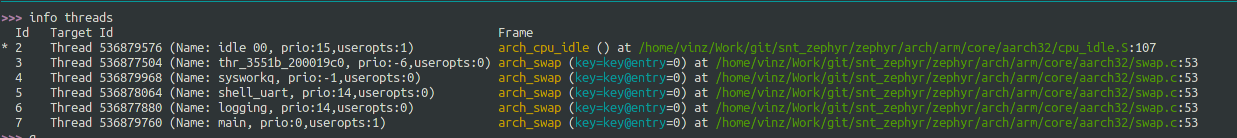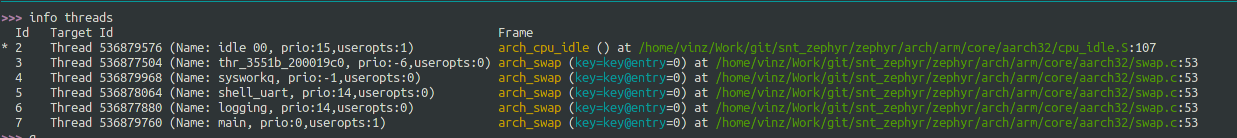- Build Zephyr project with
DEBUG_THREAD_INFO (2.6.x) or OPENOCD_SUPPORT (2.5.x and lower)
- Use (or build) an openocd version that supports Zephyr RTOS https://github.com/zephyrproject-rtos/openocd.
On Arch Linux you can use https://aur.archlinux.org/packages/openocd-zephyr-git
- Configure your openocd to look for Zephyr symbols:
openocd-zephyr -f openocd.cfg -c "nrf52.cpu configure -rtos Zephyr"
- Run gdb, and let it connect to openocd:
arm-none-eabi-gdb build/zephyr/zephyr.elf -ex 'target remote :3333'
- Et voila: